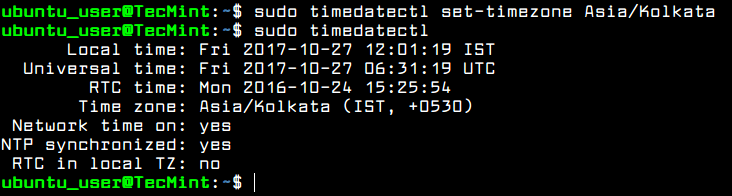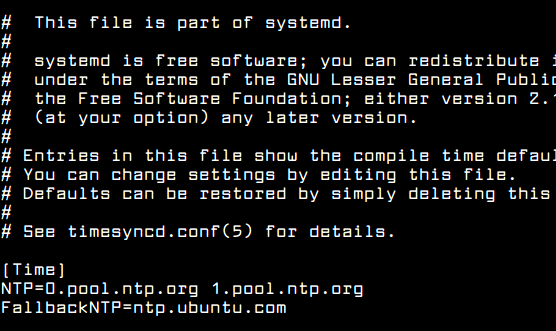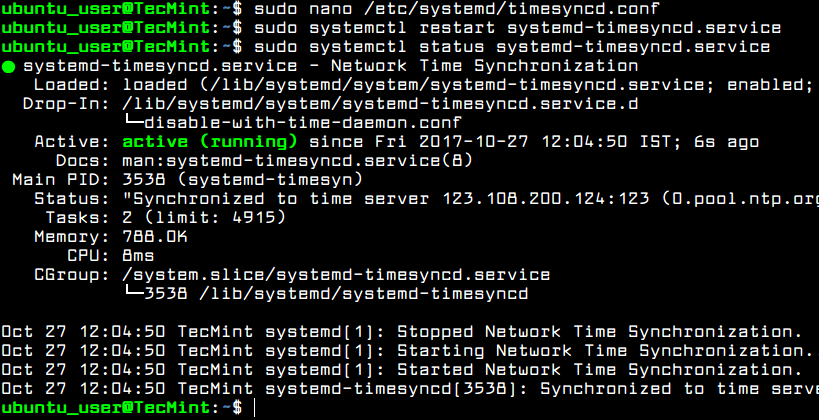Paper Pro
pros
- light weight for size
- adjustable color temperature
- physical button is possible to turn over page with one hand
- wonderful display
- better battery
cons
- installing app impossible
- button click sound
- small internal storage
12/21/2017
12/20/2017
How To Keep A Process/Command Running After Disconnecting SSH Session
https://www.2daygeek.com/how-to-keep-a-process-command-running-after-disconnecting-ssh-session/
11/29/2017
11 Useful split command examples for Linux/UNIX systems
https://www.linuxtechi.com/split-command-examples-for-linux-unix/
11/13/2017
20 Sed (Stream Editor) Command Examples for Linux Users
https://www.linuxtechi.com/20-sed-command-examples-linux-users/
11/07/2017
How to get octal file permissions on Linux/Unix command line
https://www.cyberciti.biz/faq/get-octal-file-permissions-from-command-line-on-linuxunix/
11/02/2017
Three Alternatives for Enabling Two Factor Authentication For SSH On Ubuntu 16.04 And Debian Jessie
https://bash-prompt.net/guides/ssh-2fa/
Labels:
BookMark,
Linux,
SSH,
Two Factor Authentication
10 Best Lightweight Linux Distributions For Older Computers In 2017
https://itsfoss.com/lightweight-linux-beginners/
Important Docker commands for Beginners
http://linuxtechlab.com/important-docker-commands-beginners/
Set Ubuntu Server Time
To control or query Ubuntu server clock and other related time settings, execute timedatectl command with no argument.
In order to change your server’s time zone settings, first execute timedatectl command with list-timezones argument to list all available time zones and, then, set the time zone of your system as shown in the below excerpt.
$ sudo timedatectl $ sudo timedatectl list-timezones $ sudo timedatectl set-timezone Europe/Vienna
The new systemd-timesyncd systemd daemon client can be utilized in Ubuntu in order to provide an accurate time for your server across network and synchronize time with an upper time peer server.
To apply this new feature of Systemd, modify systemd-timesyncd daemon configuration file and add the closest geographically NTP servers to NTP statement line, as shown in the below file excerpt:
$ sudo nano /etc/systemd/timesyncd.conf
Add following configuration to timesyncd.conf file:
[Time] NTP=0.pool.ntp.org 1.pool.ntp.org FallbackNTP=ntp.ubuntu.com
To add your nearest geographically NTP servers, consult the NTP pool project server list at the following address: http://www.pool.ntp.org/en/
Afterwards, restart the Systemd timesync daemon to reflect changes and check daemon status by running the below commands. After restart, the daemon will start to sync time with the new ntp server peer.
$ sudo systemctl restart systemd-timesyncd.service $ sudo systemctl status systemd-timesyncd.service
credit by https://www.tecmint.com/initial-ubuntu-server-setup-guide/
10/27/2017
10 Strace Commands for Troubleshooting and Debugging Linux Processes
https://www.tecmint.com/strace-commands-for-troubleshooting-and-debugging-linux/
10 Free Linux Productivity Apps You Haven’t Heard Of
https://www.maketecheasier.com/free-linux-productivity-apps-you-havent-heard-of/
10/18/2017
How to test internet speed in Linux terminal
https://kerneltalks.com/tips-tricks/how-to-test-internet-speed-in-linux-terminal/
Open source gamepad config tool 'SC Controller' has a pre-release to support more gamepads
https://www.gamingonlinux.com/articles/open-source-gamepad-config-tool-sc-controller-has-a-pre-release-to-support-more-gamepads.10432
9 open source license management rules for startups
https://opensource.com/article/17/9/9-open-source-software-rules-startups
8 Tools to Easily Create Your Own Custom Linux Distro
https://www.maketecheasier.com/6-tools-to-easily-create-your-own-custom-linux-distro/
2 awesome open source apps to share your terminal over the web
https://www.cyberciti.biz/open-source/2-apps-to-share-your-terminal-over-the-web/
10/16/2017
Security Tools to Check for Viruses and Malware on Linux
https://www.linux.com/learn/intro-to-linux/2017/9/security-tools-check-viruses-and-malware-linux
10/10/2017
The Secret Command to Reset Ubuntu Desktop to Default Settings
http://www.omgubuntu.co.uk/2017/10/how-to-reset-ubuntu-desktop-to-default?utm_source=feedburner&utm_medium=feed&utm_campaign=Feed%3A+d0od+%28OMG%21+Ubuntu%21%29
9/13/2017
How to Delete Old Unused Kernels in Debian and Ubuntu
https://www.tecmint.com/remove-old-kernel-in-debian-and-ubuntu/
How to Delete Old Unused Kernels in CentOS, RHEL and Fedora
https://www.tecmint.com/delete-old-kernels-in-centos-rhel-and-fedora/
8/31/2017
10 Things to Do After Fresh Installation of FreeBSD
https://www.tecmint.com/things-to-do-after-installing-freebsd/
8/29/2017
3 Free Color-Picker Tools for the Linux Desktop
https://www.maketecheasier.com/color-picker-tools-for-linux/
BOOKWORM A simple, focused eBook reader for Linux
https://babluboy.github.io/bookworm/
sudo add-apt-repository ppa:bookworm-team/bookworm sudo apt-get update sudo apt-get install bookworm
How to setup a UFW firewall on Ubuntu 16.04 LTS server
https://www.cyberciti.biz/faq/howto-configure-setup-firewall-with-ufw-on-ubuntu-linux/
8/28/2017
How to see DDR memory type in command prompt in Windows 10
wmic MemoryChip get BankLabel, Capacity, MemoryType, TypeDetail, Speed, Tag
0 = Unknown 1 = Other 2 = DRAM 3 = Synchronous DRAM 4 = Cache DRAM 5 = EDO 6 = EDRAM 7 = VRAM 8 = SRAM 9 = RAM 10 = ROM 11 = Flash 12 = EEPROM 13 = FEPROM 14 = EPROM 15 = CDRAM 16 = 3DRAM 17 = SDRAM 18 = SGRAM 19 = RDRAM 20 = DDR 21 = DDR2 22 = DDR2 FB-DIMM 24 = DDR3—May not be available; see note above. 25 = FBD2
- BankLabel - physically labeled bank where the memory is located.
- Capacity - total capacity of the physical memory—in bytes.
- Speed - Speed of the physical memory—in MHz.
- Tag - Unique socket identifier for the physical memory.
- TypeDetail - Type of physical memory represented. It can be as follows:
1 = Reserved 2 = Other 4 = Unknown 8 = Fast-paged 16 = Static column 32 = Pseudo-static 64 = RAMBUS 128 = Synchronous 256 = CMOS 512 = EDO 1024 = Window DRAM 2048 = Cache DRAM 4096 = Non-volatile
8/24/2017
How to Change Runlevels (targets) in SystemD
https://www.tecmint.com/change-runlevels-targets-in-systemd/#
How To List The Dependencies Of A Package In Linux
https://www.ostechnix.com/list-dependencies-package-linux/
8/21/2017
Sysdig – Linux System Exploration/Diagnostic And Troubleshooting Tool
http://www.2daygeek.com/sysdig-linux-system-diagnostic-monitor-troubleshoot-tool/
8/16/2017
20 Linux commands every sysadmin should know
https://opensource.com/article/17/7/20-sysadmin-commands
How To Use VIM Editor To Encrypt/Decrypt and Password Protect Files In Linux
http://www.2daygeek.com/vim-editor-encrypt-decrypt-password-protect-files-linux/
Automatically Record/Capture All Users Terminal Sessions Activity In Linux
http://www.2daygeek.com/automatically-record-all-users-terminal-sessions-activity-linux-script-command/
How to automate your system administration tasks with Ansible
https://opensource.com/article/17/7/automate-sysadmin-ansible
6/27/2017
Using Kdump for examining Linux Kernel crashes
https://opensource.com/article/17/6/kdump-usage-and-internals
6/13/2017
How to configure MySQL Multi-Master Replication on Oracle Linux
https://www.howtoforge.com/tutorial/how-to-configure-mysql-multi-master-replication-on-oracle-linux/
5/29/2017
Reduce your Apache TIME_WAIT connections
https://www.linux.org/threads/reduce-your-apache-time_wait-connections.4505/
How to Install Oracle Database 12c on CentOS 7
https://www.howtoforge.com/tutorial/how-to-install-oracle-database-12c-on-centos-7/
Easy Ways to Read/View Zip & Archive File Contents Without Extracting
http://www.2daygeek.com/easy-ways-to-readview-zip-archive-file-contents-without-extracting/
5/19/2017
Useful ‘host’ Command Examples for Querying DNS Lookups
https://www.tecmint.com/linux-host-command-examples-for-querying-dns-lookups/
Understanding Shutdown, Poweroff, Halt and Reboot Commands in Linux
https://www.tecmint.com/shutdown-poweroff-halt-and-reboot-commands-in-linux/#
4/21/2017
3/23/2017
How To Find The Geolocation Of An IP Address From Commandline
https://www.ostechnix.com/find-geolocation-ip-address-commandline/
3/13/2017
How to perform a faster data compression with pbzip2
https://linuxconfig.org/how-to-perform-a-faster-data-compression-with-pbzip2
3/08/2017
3/06/2017
How to set rsync speed limit from eating all bandwidth with –bwlimit option
https://www.cyberciti.biz/faq/how-to-set-keep-rsync-from-using-all-your-bandwidth-on-linux-unix/
2/17/2017
Backup Android Data with ADB
adb start-server
Backup
adb backup -apk -shared -all -f backup-file.adb
Restoring
adb restore backup-file.adb
Subscribe to:
Comments (Atom)